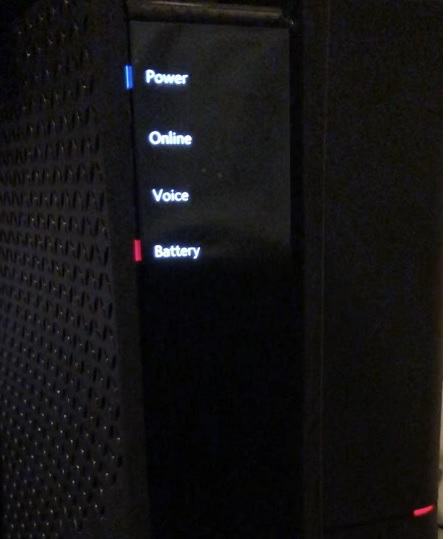How to Fix Spectrum Router Red Light?
Are facing an issue because the Spectrum router red light flashes and you are not sure what the wrong with the router. Before fixing the spectrum router red light error you must understand the LED light available on your spectrum modem and router so you can easily troubleshoot. Spectrum router LED light available for Power, Online, Voice, Battery (if battery support) and Ethernet ports status led lights. If your spectrum router red light blinking and you are not sure why the red light flashing then you may follow the steps to fix the issue. spectrum modem lights show the status of current status such as a blue LED light in power and Online shows modem internet is up and working properly, the battery light is green or blue showing charging status is more than 70%, and if the spectrum battery led red light blinking show battery charge status less than 30%. Spectrum wifi router red light shows connection status with WiFi user and signal status broadcasting. Within a few simple DIY steps, you can understand why is my spectrum router flashing red It can be fixed easily.
Apart from normal LED light status if your Spectrum modem Power and Online LED light flashing red color then this must be an error in the router or connection problem that should be troubleshoot using step by step. Follow the troubleshooting steps to fix the Spectrum router red light.
Spectrum Router Status Lights
Know the led light and color status for your spectrum router to understand why and when LED light turns blue color. Why spectrum router blinking red light.
Blue Solid Light- Blue color means the router is connected properly and working internet so no need to do anything.
Blue Light Blinking –When the router turns on its takes some time to boot and connect to the internet show blue light blinking status shows the router still booting and connecting to the internet.
Red and Blue Light Blinking one after another – If your spectrum modem blinks red and blue one by one it means the router upgrading firmware and it should not be interrupted until the process is done to avoid any damage.
Solid Red Light– if red light is solid it means there is a critical issue in the router and due to error, it can not operate normally so you have to fix it ASAP.
Red Light Blinking – If red light flashing in the modem it means your router cant establish an internet connection due to any reason that needs to fix.
Steps to Fix spectrum Modem lights Blinking Red
Spectrum modem red light blinking causing of any error or issue coming in the modem internet connectivity that might reason of spectrum internet not working. To fix red light flashing you must know which led light turns to red color from Power Led, Online, Battery, WiFi Led, or any other such as voice led, reset led.
- If Power and Online red Led blinking red color then first check the physical internet cable properly connected to the modem.
- Check Ethernet cable connect to modem working properly and properly plugged to the modem.
- After checking the physical connection if the red light still blinking that means an issue with configuration or any other reason.
- Restart Spectrum modem using power and wait until Spectrum router reboot and fix red light blinking issue.
- If still red light blinking check if the battery properly working and the modem or gateway device not overheating. Turn off the modem for 15-20 minutes to let it cool down and turn on again to check if fixing red light flashing.
- You can factory reset the Spectrum router using the reset button backside. Press the reset button for 10-15 seconds and wait until restoring configuration to default mode.
- Login spectrum router and activate the internet connection again.
- If still, the same spectrum router red light blinking issue occurs contact Spectrum customer care center to fix the error from the server side or make a modem or gateway replacement.
How to Reuse old WiFi Router with Different Modes
Final word
Before resetting the Spectrum router to fix Spectrum online light blinking make sure what is the color of the LED light and another solid or blinking status to understand if it’s a regular process like booting, firmware upgrade, or router running into an error. Cross-check all physical connections connected to the modem before making a reset or disturbing power in the router. If the Spectrum router’s blue and red light blinks that means firmware upgrading and disturbing power will damage the modem. So must read all LED light colors and red lights on the router status before taking any steps. If you are not a tech person you can contact Spectrum support or send mail why is my router blinking red to get support from official customer care? Hope after following the above steps you know why is my spectrum router flashing red.
Related Post
- Best Cable Modem With Phone Jack | Buying Guide
- The Best WiFi Range Extender Device to boost Signal
- Best DSL Modem 2021
- Best WiFi Router for Long Range