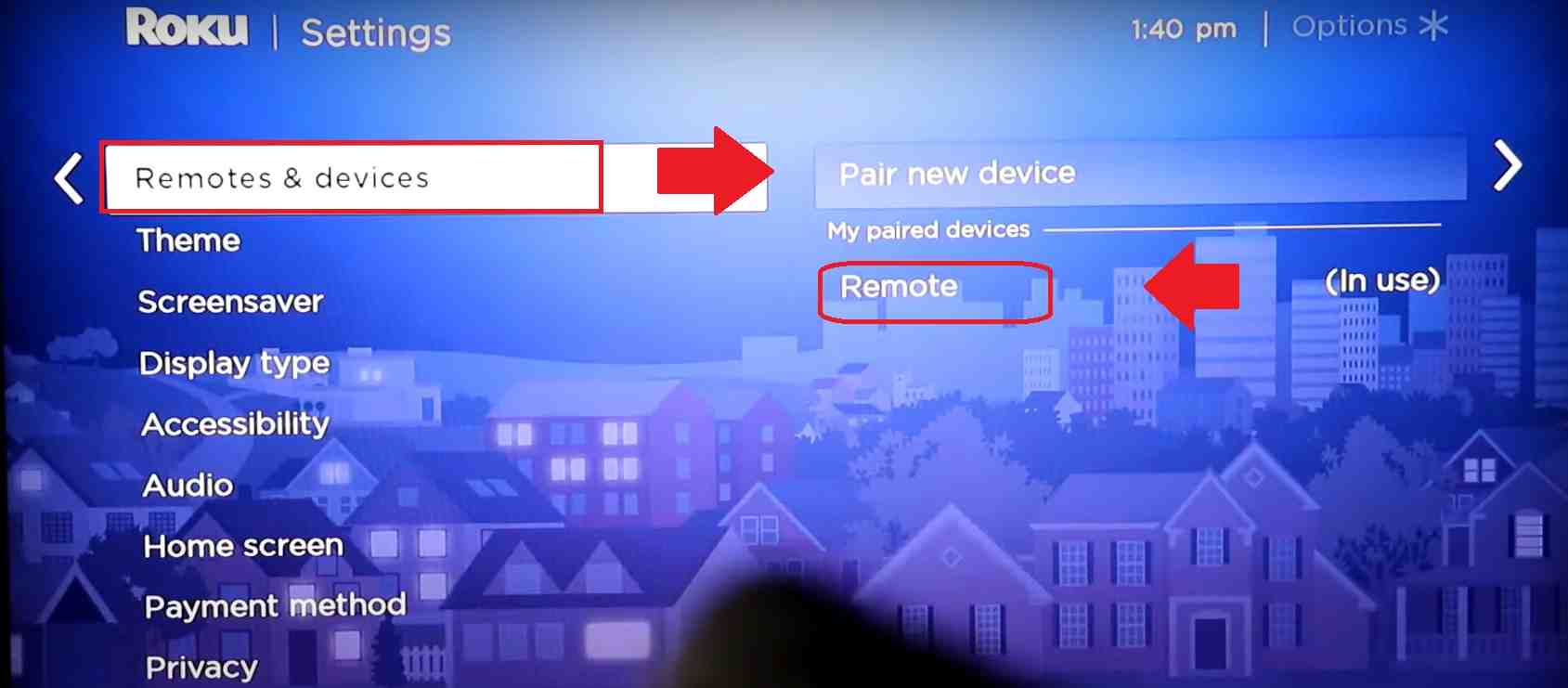How To Fix Roku Remote Blinking Green Light?
Roku Light Blinking or Roku remote blinking green light are some issues that come with Roku device while something wrong happened. In the past few years TV turned into a smart TV and nonsmart TV turn into a smart tv using Roku streaming devices and streaming firesticks. To fix Roku remote blinking green light issue first you have to specify that you are facing Roku remote blinking green light or facing a light issue with the device. To fix Roku light flashing also understand Roku white light flashing, Red light, or any other color because each color shows different error or status indications. Facing light blinking or Roku TV or streaming device or Roku remote need to understand first what is light color means and when it starts flashing. After understanding color you can troubleshoot the reason behind Roku remote flashing white light or any other color. You can use this article to fix light blinking on your Roku Tv, Roku Streaming device as well as Roku remote controller.
Type of Light Blinking/ Flashing on Roku
There are different type of light color available on the Roku device and remote and each color flashing indicate a different status or error so first, you have to know the color light blinking type on the Roku device. apart from fixing Roku remote blinking green light issue, you can fix Roku blinking light on the device, Roku TV, Roku Streaming device as well as Roku remote as steps given below.
Roku White Light Blinking– Roku white light flashing indicates the device is not connected to the internet or lost WiFI connection with the router.
Roku Remote Light Flashing- Flashing light on Roku remote indicates either a low battery or connection lost with the device.
Roku TV Light blinking– If your Roku TV blinking white light it seems there is an error between connection or Lost pairing with remote controller.
Roku green Light blinking-Roku Green light blinking on a streaming stick or Roku tv indicates attempting to pair with remote and if get failed just remove the remote battery and try paring again.
Steps To Fix Roku Remote Flashing Green
Blinking the green light on Roku remote means the remote is either lost pairing with the Roku device or Roku TV and the green light indicates attempting a pairing connection with the Roku device to get paired. There are many reasons that Roku remote not working flashing green light like the remote battery needs to replace, something obstacle between remote and Roku TV or device that is not able to get paired remote with the Roku device. Follow the below steps one by one to fix Roku remote flashing green light and the remote stopping working after blinking the green light.
Replace Remote Battery’
If your Roku remote suddenly stops working and starts flashing green light on the remote. Buy a new battery Replace on remote and turn off the TV and turn on it again and wait if the remote starts working after replacing the new battery and the green light stops flashing. If replacing the battery does not fix the green light flashing then follow the next steps to try manual pairing with a TV or streaming device.
Use Roku Apps Temporary Remote
You can use Roku apps for a remote to troubleshoot your original remote green light blinking issue.
Just visit Google play store on Android smartphone and App store from iOS smartphone and download Roku remote apps. Install its setup with your Roku streaming device or TV and try the next steps to fix the green light flashing on the Roku remote.
Pair Roku remote from Settings
You can manually pair remote with Roku device if auto attempted getting failed and green light keep flashing.
To pair remote using TV and streaming device remove the remote battery and follow the below steps.
Go to Settings > Remote & Device
Remote & Devices > Pair New Device > Remote
After selecting the remote option, you will get “searching” on the TV screen and need to follow the below steps to get paired remote.
- Put the battery on the remote now.
- Press and Hold the pairing button on the remote for 5 seconds.
- TV/Streaming devices should begin automatically and wait until it’s processing.
If you don’t have a pairing button on your remote just remove one battery and put it again and pairing should start automatically.
If still remote green light flashing try factory resetting Roku streaming device or Roku TV using settings while using Roku app remote.
Factory Reset Roku Device using Settings
Making factory reset Roku device will restore settings into factory mode settings so your saved apps and other information might erase and you have to set up again like, connect your Wi-Fi network, downloaded apps.
Press the HOME button on Remote
Select Settings > System
Go to Advanced System Settings> Factory Reset
Press factory reset and follow further instructions.
After factory reset settings follow the above steps to pair remote from settings to pairing again and the green light should stop flashing in the remote after paired with Roku tv or Roku device.
Hard reset Roku device using the Reset button
If you can navigate settings from the screen then you can use the hard reset option to reset your Roku device to restore settings.
Steps to hard reset Roku TV/Streaming device.
- Turn on your Roku TV/ Streaming Device
- Find a small reset button option beside on Roku tv or backside.
- Use a small needle or paper clip if Reset pinhole in the device or if reset button then just press the reset button.
- Press and hold the reset button for 10 seconds and wait until the Roku device automatically restarts.
- After restarting Roku tv or streaming stick or device will restore settings into factory reset.
- Follow the above steps to pair your remote again to solve Roku green light blinking on the remote.
Buy New Remote
If all the above steps did not help you to fix Roku remote green light flashing then you can buy a new remote from Roku authorize center and pair it again as followed above steps. If your Roku remote not working green light flashing continues just you can borrow neighbour’s remote to try before buying a new remote to make sure your remote need to replace with a new one.
Final Words
There are many reasons that flashing green light on remote or flashing white light on Roku device. You can troubleshoot yourself by following the above steps to fix green light flashing or just replace the new remoter if nothing works for you.
Related Post
- How to Fix Verizon Router Red Globe Error
- The Cloud Cannot Talk To Roomba [SOLVED]
- Xfinity Wifi Keeps Disconnecting Internet [SOLVED]
- US DS Light Blinking In Xfinity Cable Modem [SOLVED]