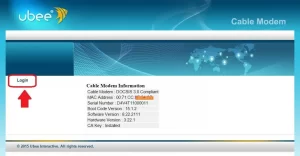Todaair Outdoor Wifi Extender Setup To Extend Existing WiFi for Outdoor Area
Todaair outdoor wifi extender device to boost wifi signal range outside the home like garden, stairs or lawn area where you can not add a wifi router. Setup Todaair outdoor wifi extender is a very easy and quick process and the best thing about Todaair wifi extender is compatible with most of the brand’s Wifi routers and access points.
Todaair outdoor wifi signal booster is best for extending your indoor wifi to outdoors without adding any physical LAN cable from your router. If you are facing a signal problem outside your home, lawn area or garden and are unable to connect wifi because the home indoor wifi router signal can’t reached.
The Todaair Wifi range extender is a fully weatherproof signal booster device that can handle extreme heat and rainy weather without any problems. Configuration of Todaair wifi repeater single band or dual band range extender is the same only difference is Singel band range extender only works with a 2.4Ghz band and dual band range extender can be connected to 2.4ghz or 5Ghz wifi band.
Todaair AC1200 outdoor range extender supports AP mode and Repeater mode so if it’s easy to connect a LAN cable from an internet modem or router then can use AP mode (Access Point) and if LAN cable is not possible then can use repeater mode. Todaair outdoor signal booster device comes with a dual power option DC adapter or PoE port that can use for outdoor installation and you do not need to connect a DC adapter to power the ON device.

CHECK PRICE NOW
Follow the complete article to setup Todaair outdoor range extender mode to extend your existing wifi network without changing wifi password and name.
AC1200 Vs AC1900 Dual Band WiFi Router | Which one is Best?
Todaair outdoor WiFi Extender configuration from the web browser
Connect the Todaair outdoor extender device required to connect with a laptop or mobile using wired or wireless. Default Login credential printed on the sticker pasted back side of repeater device.
Todaair outdoor Range extender Default IP address– 192.168.34.1
Default Login Username / Password- admin
- Unbox the Todaair range extender device and take the PoE adapter that comes with the box.
- Connect the LAN cable from the Range extender device to the adapter PoE port. From Adapter LAN port to PC/Laptop/Switch network camera.

- Once the Todaair extender device is powered On go to mobile/laptop wifi and connect the default SSID name Todaair or Smartlife (SSID can be different for each model).
- Open the internet browser and access Todaair default IP 192.168.34.1 to the URL bar.
- You will get a Todaair login page asking for a username and password. Use “admin” as username and password for first-time login.
- After login Repeater device starts scanning if you do not get the scan list you will get the Site Survey button to manually scan it.
- You will get a Wifi list after completing scanning. Select your Existing wifi name from the list and press the next button.
- Provide your Existing WIFi network password that you want to extend. After providing the password press the next button to proceed with the extender SSID configuration.
- After providing a password and creating an extender SSID and password press the confirm button to save settings.
- The extender device will take a few minutes to restart and connect with your existing wifi network.
- After configuration, you need to find a proper location to mount your outdoor repeater device.
Netgear AC1200 WiFi Range Extender Setup
Todaair Outdoor Signal Booster Best Placement
Placement is the most important factor to make any repeater performance high. If you place wifi repeater device in the wrong location where it is unable to get the proper signal from host wifi router then you can not get proper internet speed as well. Few things while installing outdoor range extender for your outer area.
- Find a centralized location where you get at least 50% signal from the host internet router that you connected from the range extender.
- Mount Todaair outdoor range extender to a 5-10 ft height pole so it can get proper signal from the host internet router without obstacles.
- Do not mouth the outdoor range extender to under the room where a wall or any hard things can stop signals.
This is an easy way to connect Todaair wifi signal booster device to your host internet router to increase signal range and extend your existing internet to all over outdoor and indoor area without connecting any physical Lan cable or adding additional wireless routers.
Related Post
- QLOCOM WiFi Extender Booster Setup to Boost Range
- How to Fix WiFi Signal issue using Old WiFi Router
- Setup TP-Link extender to boost WiFi Signal
- The Best WiFi Range Extender Device to boost Signal