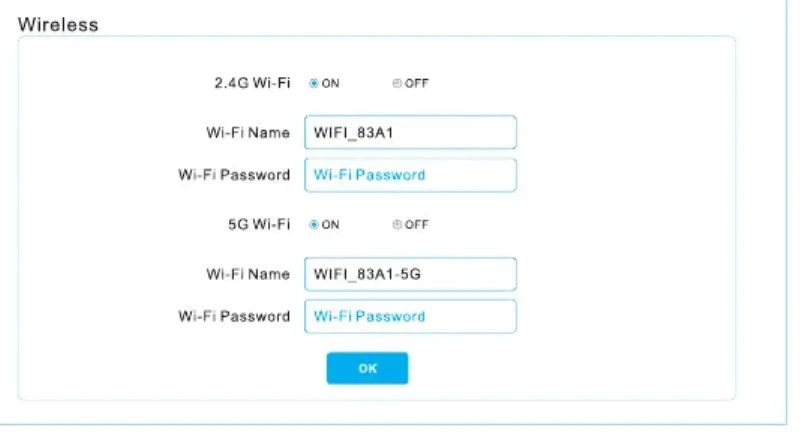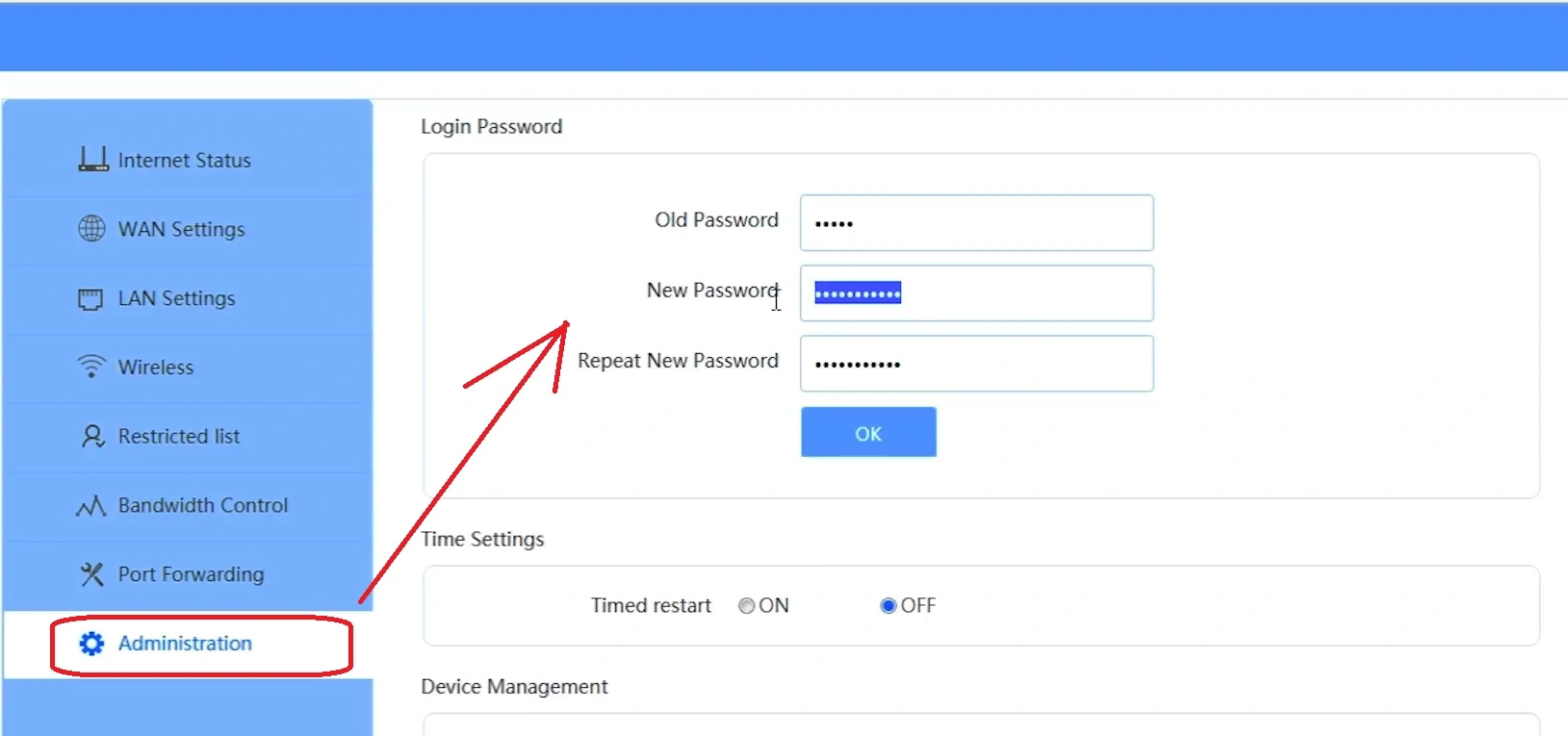Wise Tiger RT8501 Router Setup
Wise tiger RT8501 is a Dula band WiFI router that supports 1200 Mbps combined speed in 2.4Ghz and 5Ghz wireless bands. Setup Wires Riger WT-RT8501 and wise tiger WT-WA9003 are the same steps and can configure either from Laptop or a desktop computer as well as a mobile or tablet.
There are two ways to setup a Wise Tiger Ac1200 Dual band wifi router using a wired connection or using WIFI from a mobile or Laptop. Wise tiger dual band wifi router support Router mode as well ad Rang extender mode that also can use as a WiFI signal booster device to fix a signal problem.
Wise tiger Default IP address is 192.168.0.1 and the default username and password are “admin”. Although default login credentials are also printed on the router sticker as well a quick user manual is included with the package while buying the first time.
If you have already configured the Wise tiger router and want to update WiFI password then you can follow the login steps in this article to setup an old Wise Tiger Wireless router as well as a first-time setup Wise Tiger RT8501 router from a mobile or computer. Unbox your wise router and follow the steps below to set up the first time.
Login Wise Tiger RT8501 Router from Web browser
The first step of setup the Wise Tiger router is a connection with a modem or router either using wireless or Wired from a Desktop or Laptop. Unbox your router and follow the steps to connect with a broadband internet line and with a computer or mobile to access settings.
- Connect the Wise Tiger router with the DC adapter that comes with the package and turn ON it.
- Connect the Broadband cable to the WAN port and get Internet Settings details from your internet service provider.
- For WiFi connection go to the Mobile or Laptop WIFI option and connect tiger Wise SSID “WiFI_XXXX” or “WIFI_XXXX_5G”.
- For wired connection connect the Lan cable from the Wise tiger router LAN port to the computer/ Laptop LAN port.
- Open the web browser and access http://192.168.0.1 or 192.168.0.1 to the URL bar.
- Username Not available so use the default password “admin” to access router settings.
- You will be redirected to the router Quick setup wizard or dashboard where you can proceed for advanced configuration steps.
- The first setting is Internet settings. Choose your internet type from “static IP, PPPoE or DHCP” as per your internet type and get settings detail from your internet provider and proceed next steps.
Default Router IP Address Username and Password All Brands
How to Change Wise Tiger Wireless Name and password?
If your router is already configured with WAN internet settings then just click the Advance settings option to directly go to wireless settings to change the wifi SSID and password.
Go to Advance- Wireless settings
Wireless basic settings.
Wireless 2.4G- ON
Wireless Name SSID – set WIFI name for 2.4GHz
WIFI password- create a stronger WIFI password with a combination of alphanumeric and special characters.
5Ghz WiFI- ON
Wireless NAME- Create a WIFI name for a 5Ghz WIFI network
WiFi Password- set a WIFI key for a 5Ghz network.
Press the OK button to save and apply settings and check new wifi name will show on your mobile and laptop WIFI. Connect the new wifi name with the security key you configured for your wifi network.
Changing the Wireless name is not enough while you still using the default login admin password so it is highly recommended to change the default admin password as well. Follow the steps to change the default admin password.
Change Admin Password for Tiger Wise WiFi Router
The default login password for Tiger wise is the admin also printed to the router sticker as well as the user manual included with the device. Follow the steps to change the default login password to secure your internet from unauthorized access.
Go to Advanced- Administration
Login Password-
Old Password- admin (default is admin)
New Password- create a new login password as per your choice.
Repeat new Password- provide the new password again for confirmation.
Press the OK button to save settings and keep remembering the new login password or keep it in safe place.
Avoid writing the login password near the router or over the router sticker.
How to login Tiger wise router if forget your Password?
If you had forgotten Tiger wise router password and looking to change wireless settings or any other configuration then have only way is to make the router factory reset using the reset button.
How to factory Reset Tiger Wise Dual band router?
Making Tiger wise router will erase all configuration so make sure you have configuration backup or you are ready to make it manual setup again. Follow the steps to reset Tiger-wise.
- Turn On the router and wait until it bootup properly.
- Locate the small reset button beside the LAN ports.
- Press the reset button for 10 seconds and monitor Router Led lights.
- Router will restart and all led lights suddenly turn off and turn on again.
- Its takes a few moments to reset the router to default settings and you can access the default settings once the process is done.
- Login router again with the default setting and setup again as per your internet type.
Final Words
There is a simple way to set up tiger-wise single-band routers as well as dual-band wifi routers for the first time. If you are unable to find the login IP address or any settings not working you can also visit the official website to get the manual of tiger wise modem or router that supports your wifi router model.
Related Post
- Best 8 port Gigabit Switch for Business and Home
- How to Fix Spectrum Router Red Light Error?
- Xfinity Router Online Light Off [SOLVED]
- Straight Talk Hotspot Not Working [SOLVED]