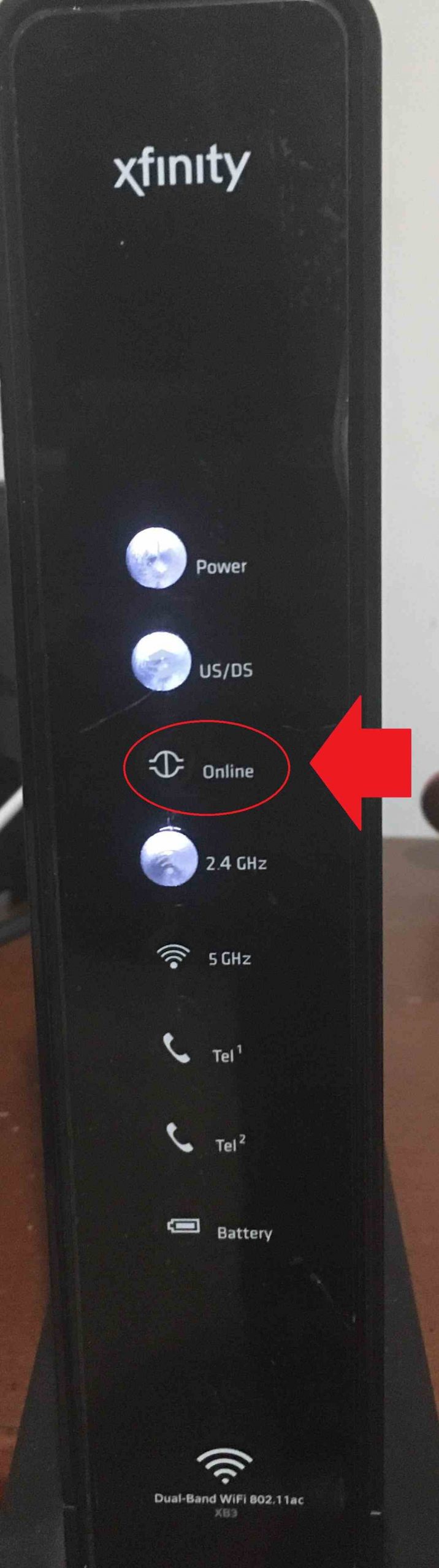Xfinity Router Online Light Off | How To Fix?
Xfinity Router online light off could be many reasons like backend service outage, bad splitter, loose connection, and many others. The Internet stopped working after Xfinity Router online light was off which means something wrong with the internet service or connections. Fixing Router online light off on Xfinity is subject to troubleshooting some reason behind it.
Xfinity is a popular service provider and their user want a stable maintained high-speed internet connection. Sometimes the internet suddenly stopped or the Xfinity Online light goes off and your all device got disconnected from the internet and you worry about it.
If you struggling to get fix your Xfinity Online light off and the internet stop working after and are not sure why this happened so you have to understand the reason and the solution to fix the Xfinity router online light Off.
Why is Xfinity Router Online Light Off?
The most important is the Power light on the Xfinity modem or any modem that indicates the modem is turned ON and working with the power adapter. And the Online light that indicates your modem is connected to the internet and perfectly working and you can enjoy the internet when Router online Light is ON.
There are some reasons that Xfinity Modem not working and the Router Online light Off and all the reasons can be troubleshot in the initial steps without contacting the Xfinity customer care center.
Xfinity Modem Online Light Off can be the reason for ISP service outage, Modem breaks down, Outdated firmware, Router getting hanged because working nonstop for many days or months, Wired connection or splitter bad or loose connections. Probably most of the problems can fix by just rebooting the modem and that release all logs and get refresh the modem hardware and starting working perfectly.
If your Xfinity modem still Not turning ON and the internet is not online that means you have to look for some other reason that can fix the issue, follow the troubleshooting ways to fix Xfinity internet Light Off issue.
Service Outage
Before doing any troubleshooting steps firstly make sure the service outage not running in your area from the ISP side. First, contact your neighbor or friends using the same Xfinity internet and confirm if they facing the same issue or if everything working for them. If you are the only one using Xfinity in the same area then just contact Xfinity customer care and ask if any upgradation or service outage going on in your area.
Restart Xfinity Modem using power.
Running longer time without power Off and restarting the modem timely can get issues with the modem. Before complaining to customer care its a good idea to restart the Xfinity router using power Off and ON directly from the power socket or use the power button to reboot it for power cycles. Turn it off for a few seconds and turn it on again and confirm that the online light working again. If still, Xfinity Online’s light is off then you should follow the next steps to fix the issue.
Check Splitter Lose connection
If making the power cycle nothing fix the problem for you then it might issue with losing connection or a bad splitter connection. If you are using a splitter to spit cable for voice and internet service then make sure the splitter is properly connected and is not damaged. You can replace the splitter and check if Xfinity router online lights off the problem are fixed. If it is still the same then try the next steps.
Reset Modem to Factory restore
Misconfiguration, buggy firmware, and heating hardware issues also make problems with the modem Online turns off and the internet stop working in the same case. You can simply factory reset the modem using the reset button or from the Xfinity login method to restore to default mode. After the factory reset Xfinity modem, set up again and most probably the problem should get fixed.
Try resetting from a web interface that will help you to download the configuration backup file and you can save time setting up the modem manually again by restoring the configuration backup you saved earlier.
Firmware Upgrade
Login to your modem and make sure the latest firmware release is updated. If you found any new firmware version available just upgrade it or you can manually download the latest firmware from the Xfinity support site and upload it to the modem using a browser from a computer or laptop to update the latest firmware versions.
Replace Modem/ Router
If the cable connection is confirmed, the splitter ok and there is no use in resetting the modem then finally you can contact your service provider to replace your modem or upgrade with the latest modem if it does not fix the issue.
Buy a new modem or raise a complaint to the Xfinity support center to replace your modem and rectified your internet issue if you found the modem not turning on or the Online light turns off continuously.
Final Words
Fixing the Xfinity Comcast modem Online light off is not a bit hectic process if you go through step by step. It is a simple way to find an issue on the modem or connection when suddenly the internet stop working and you notice the modem Online light goes off and now need to fix it. If you think it’s still not fixed then just contact the support center to fix the issue for you.
Related Post
- How to Fix WiFi Signal issue using Old WiFi Router
- Fix WiFi Extender keeps Losing internet
- How to Fix Verizon Router Red Globe Error
- How to Fix Spectrum Router Red Light Error ?