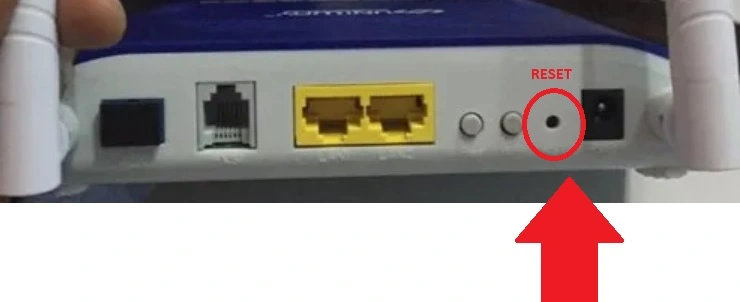How to Factory Reset Uniway Router Fiber Modem If forget Password?
Making a factory reset Uniway router and Fiber modem is required if you are unable to login router settings as well as if change the login password but forget and can’t access settings. Factory reset a faster way to fix many problems that usually come when a router runs non stop a long time and any outdated or buggy firmware.
There are two ways to reset the Uniway router and fiber modem using the hard reset method no login is required and the second is the soft reset method which needs to login router settings to access reset options. If you facing any problem with the Uniway modem and you are able to log in then you can use a software reset to restore the configuration into default mode but if you forget the login password and want to update any wireless or network settings then hard reset will help you only.
Before making a Wireless router reset to make sure you have tried to login using the default settings as well as if the login password changed already then use the same. Making Uniway Modem reset will erase all configurations and need to setup it up again as per your internet connection. Follow the steps to the factory default router settings using the reset button and using login methods.
Reset Uniway from Settings
Resetting the modem or router from settings needs accessing router settings from a mobile or computer. To login to router settings, you need a login IP address along with a username and password.
To reset the Uniway WiFi router modem you can get login default settings printed to the router sticker with username and default Uniway password.
If you changed the Uniway default admin password already then you need to use the same login password to access router system settings to process restore settings. Follow the steps to reset Uniway FTTH ONT modem.
How to Find Your Router IP Address
- Power ON Uniway Modem and wait for a few moments.
- Connect Mobile or Laptop using WIFI SSID and Password for Wireless connection.
- Use LAN cable from Uniway LAN port to Computer LAN port for Wired connections.
- Open a web browser and access http://192.168.1.1 or 192.168.1.1 to the URL bar.
- Use the default username and password printed to the modem sticker or use “admin” as the default username and password.
- After login into Uniway settings, you can access router system settings to factory default.
- Go to the Management option from the top menu.
- Under maintenance go to the sub-menu Device management.
- Under device management, you will get device factory reset settings.
How to access WiFi Router settings using WiFi and Wired?
Note:- Before making the router reset make sure you download the configuration backup file from the backup options to restore after resetting uniway modem.
After factory resetting the Modem you can log in with default settings to restore the configuration file that you save before resetting the router.
If you can’t log in Uniway router or forget the admin login password after changing it then you can try the next method hard reset to restore the configuration without the login web interface.
Hard Reset Uniway ONT modem
Hard reset is a way of restoring configuration using a physical reset button that is available on every Router and modem for fail-safe recovery mode. The reset button uses to re-access router settings if you forget your login password and are unable to login into router settings.
- Power ON Uniway Router and Fiber Modem with DC adapter.
- Find a small reset button or reset hole beside the Ethernet port or bottom side that depends on router model numbers.
- Use and needle and press and hold the reset button for 10 seconds and release when the LED lights suddenly turn off and turn on again.
- Unyway will restart automatically while resettings to default mode so keep waiting until it’s under process.
- After the reset process is complete just login Uniway with default login settings and setup it up again.
Factory Reset Uniway will erase all configurations on the router and restore to default settings. Find login settings printed to the router and setup again.
Related Post
- Talktalk Router Login Guide with Admin Settings
- Reset Fios Router If Forget Login Password
- How To Reset Altice One Box to Fix problem?
- How To Reset Talktalk Router Using Reset button and from Settings