Myrepeater-Net Setup Wireless N Repeater
Myrepeater.net is a URL to access the repeater login page instead of using the login IP address for setup the repeater. There are many custom-made wifi repeaters that is manufactured by the same company but distributed with different seller can login using the myrepeater-net URL if the login IP address not printed. There are some wifi repeaters such as Greendream PIX-LINK WR03 wireless n repeater and LV-WR03 300Mbps wireless N repeater those are using default login URL myrepaeter.net and are also accessible using the default IP address 192.168.10.1.
If you have a non-branded wireless extender device without any brand name then you can also try myrepeater.net to access the repeater setup from a mobile or computer. The fastest and easiest way to setup repeater device is using the WPS method, but your existing wifi router should support the WPS option and also should be enabled from settings. If you have a custom-made wireless repeater and looking to setup with your existing Wi-Fi network then you must follow this article step by step. If you have a repeater with the same firmware installed then you can also use this manual to setup your repeater device.
Setup WiFi Repeater using the WPS button
Configuration using the WPS button is the quickest way to connect the repeater device to your existing Wi-Fi network without login and manual connections. You can only use the WPS push button method if your wireless router supports WPS and is enabled from settings. If your wireless-n repeater setup failed using a WPS button connection you can use manual configuration either using wifi or wired connections. Follow the steps to setup my repeater using the WPS button.
Default Router IP Address Username and Password All Brands
- Unbox the repeater unit and plug into a power socket near your host WiFi router.
- Go to Router press the WPS button for 2 seconds and
- Locate the WPS button on the front side of the repeater device.
- Within 2 minutes of pressing the WPS button in the router go to the repeater device and press the WPS button for 2 seconds.
- The repeater WiFi LED will start blinking and the signal light will power on after a successful connection.
- Go to mobile/laptop Wi-Fi connection and scan for Repeater SSID.
- Connect Repeater SSID using the same password as your old Wi-Fi network and check the internet should start working with an extended network.
- To get high signal connectivity and performance find a centralized location for the repeater device.
If your repeater device is not connected with the router using the WPS method, you may follow the next manual login method to configurations.
Setup MyRepeater using the Manual Method
Set up my reaper using the manual login method required to a physical or wireless connection with a repeater device to access settings. You can connect the repeater device to from LAN port or default WiFI SSID for configurations.
- Unbox the repeater device and plug it into a power socket near your host router.
- For wireless connection go to WiFi connection and connect “my-repeater” or “Wifi-Repeater” as showing your repeater default SSID.
- A wired connection uses a LAN cable to repeater LAN port and plug to computer / Laptop LAN port.
- Go to PC/Laptop LAN IP settings and make sure DHCP is selected.
- Open a web browser and access http://myrepeater.net or https://192.168.10.1 IP address and wait to load the login page.
- For the first time use “admin” as username and password. Select Language and press the submit button to access the repeater setup wizard.

- You will redirect to the dashboard, where you can find the AP, router Repeater mode button.
- Click on the Repeater mode option to setup in signal booster mode.
- The repeater will scan and get all the network lists running nearby.
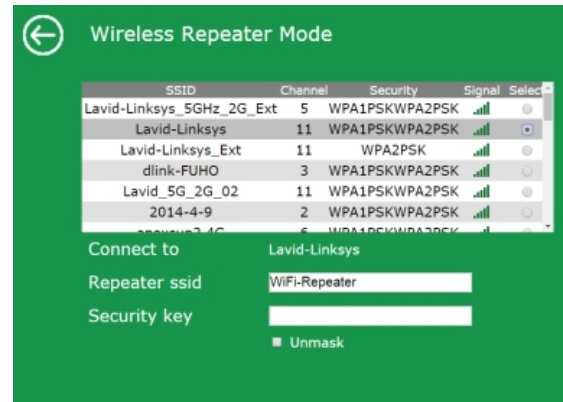
- Select your Host WiFi network from the list and provide a security key using in old WiFi network to allow connection from the repeater.
- Repeater SSID– create SSID for the repeater signal or you can use the default name as configured.
- In the repeater, the SSID password will be the same as in existing Wi-Fi networks.
- After the setup wizard finishes, the repeater device will reboot and take a few seconds to complete the process.
- Go to wireless and connect the repeater SSID as you configured.
The Best WiFi Range Extender Device to boost Signal
Repeater Placement
To get proper signal range and wifi speed you must find optimal placement for repeater mounting. Find a centralized place from the repeater that can get at least 50% signal from the host router to get stronger connectivity so the repeater can provide high speed and long-range.
Why Myrepeater.net not working?
If you facing any issue such as a repeater IP address or URL not working for you then you may fix the network or connectivity problem that may lead to an error.
- Make sure repeater power on and gets proper power.
- If you are using a wifi connection to access the IP address make sure you are connected to the repeater SSID.
- If using a wired connection make sure you are using a working LAN cable and properly plugged into the Ethernet port.
- Make sure you are using the correct URL to access repeater settings. http://myrepeater.net is correct instead of using the wrong web URLs such as http//myrepeater.net, my repeater.net, and repeater net.
- If you still facing any problems or have forgotten your login password and are unable to log in to repeater then you should reset myrepeater device.
How to access Wi-Fi repeater if forget the password?
How to Factory Reset Myrepeater?
To make a repeater factory reset there is a small reset switch beside and follow the steps below.
- Locate the reset switch in the repeater.
- Press and hold the reset button for 10-15 seconds and release when the repeater LED blinks and reboots.
- The repeater will reboot and take a few minutes to reset the repeater device.
- After resetting the repeater follow the above steps again to set up.
Related Post
- How to Configure WiFi Blast Range Extender
- 192.168.10.253 Login and Setup Aigital WiFi Extender
- Setup Victony WiFi Extender to Boost Signal Range
- Netgear AC1200 WiFi Range Extender Setup
