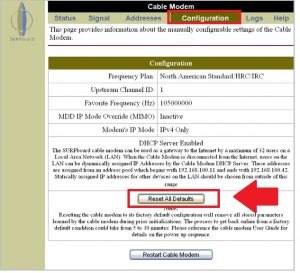How to Reset Motorola Modem If Forget Login Password
Resetting Motorola Modem help you to fix several errors and network problem that comes after the modem running a long time and there are some bugs comes. Making Motorola modem reset also helps to access modem settings if the login password not working or forget after changing it. There is two way to factory reset the Motorola router using the login method that needs to access settings and the second is without login methods help when you forget the admin password and are unable to access settings. The reset option is a fail-safe mode to gain router access in case you forget the admin login password and need to change settings. However, making reset Motorola modem from settings is a safe way because you can download a configuration backup before resetting the router which saves your time to set up the modem again post restore settings. Making Motorola router reset from reset button restores the configuration to default mode but it needs to manually setup modem settings after finishing restore.
You will lose the internet connection after resetting the Motorola modem until you configure it again as per internet settings provided by internet providers or you can restore the configuration back if saved a backup before making a reset. follow the user guide to factory reset the Motorola modem to restore the configuration in default mode.
Factory Reset Motorola Modem from Web interface
Factory reset Motorola WIFI modem or cable modem bit longer process that required to connection with the modem as well as login to settings. You can use the soft reset method if you are facing an internet instability problem or a modem running with outdated firmware that becomes buggy. You need a Motorola admin login username and password to access the settings control panel to make a router factory reset.
- Connect Motorola Modem to Power adapter and let it power ON properly.
- Connect LAN cable from Ethernet port to computer/laptop.
- For wIFI use Wi-Fi SSID and password to connect using wireless.
- Open a web browser and access Motorola Modem IP 192.168.100.1 or http://192.168.0.1 depending on the modem model and internet service provider used.
- User Motorola default username “admin” default password “motorola” or “admin/password” to access settings.
- Go to the Configuration tab as shown below the image.
- Press the Reset All Default button to reset settings.
Note: Before making a reset please download the configuration backup file so you can restore the configuration after resetting the modem.
Making Reset all default will ask for a confirmation popup window. Press OK or Yes to confirm resetting the modem to default mode.
After a few minutes, all configurations will restore to default mode and can access with the default IP address, username, and password printed to the modem sticker.
Another way to reset using the reset button is if you cant log in to the Motorola modem due to an invalid password or forget the admin password after changing it.
Factory Reset Motorola Cable Modem
The hard reset method called for making modem reset using a reset button that is usually available on every wireless router, cable modem, and other devices that are configurable and can be managed. Resetting the modem using a reset switch is a physical process so you have to be near the modem to access the reset button.
- Power ON Modem using DC adapter and remove other cables that do not require a reset.
- Locate a small tiny reset button or reset hole beside Ethernet or power button.
- Use a paper clip or needle to press the reset button.
- Press and hold the reset button for 10 seconds and release when modem Power and other Led lights suddenly turn Off and turn On again.
- After executing the reset command modem restart automatically to complete the reset process.
- After resetting settings, you will get Motorola default login IP address access alone with the default username and password printed to the modem.
Login modem settings again with default settings and if you have configuration backup restore it to make the setup complete. If you don’t have a modem configuration backup just log in modem and setup manually the internet settings, wireless settings, and other configurations that you were using before resetting the device.
Related Post
- Best DSL Modem 2022
- How to Change Optimum WIFI Password?
- Why My ATT broadband blinking red ?
- How to Fix WiFi Signal issue using Old WiFi Router