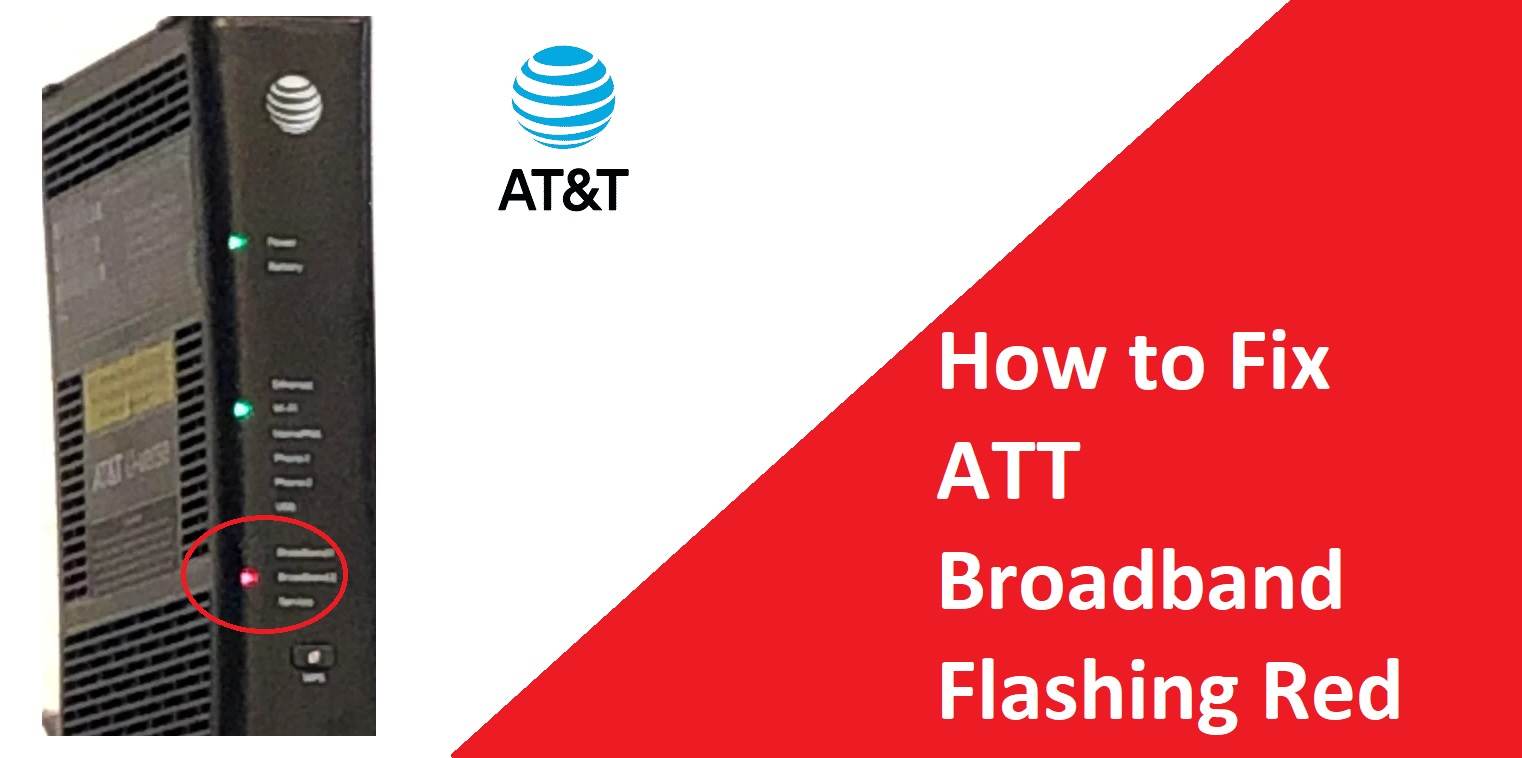How to Fix Att Modem Blinking Red?
ATT modem Blinking red is probably you facing a such kind error on your ATT modem or router that is why you reached to this post and it’s the obsoletely correct place to get a solution if ATT modem flashing red light. To Fix Att broadband blinking red, first need to understand the meaning of each light color and blinking ways. IF your AT&T gateway blinking Red led light that not worry in the quick phase until it go long last and remain the same red light blinking continuously.
ATT Power LED flashing red means power ON or self-test in progress so not to worry about it but if ATT DSL light blinking Red that means No DSL signal detected that can be many different reasons. There are simple steps to fix att broadband blinking red or blinking orange light only if you understand the meaning of each color. To find the answer to why my att modem blinking red read the full led status of the ATT modem or router as given below.
What Does Mean ATT Different color Led Status
Each LED light on the ATT router or DSL, Cable Modem comes with different colors and blinking statuses that show about router and internet status if everything is normal or if something goes wrong. LED light colors may be different for each AT&T modem depending on whether your modem is a simple cable modem or a Modem with Wireless or a VDLS or DSL modem so the color and number of LEDs might vary.
| LED Light with Color | Meaning | ||
| Power LED OFF | Modem/Router Not getting Power or Power Off | ||
| Power Light solid Green | Modem Power ON | ||
| Power Light flashing Red | Power on or self-test in processing | ||
| Power Led Solid red | Modem malfunction of Power ON | ||
| Ethernet OFF | No cable connected or modem off | ||
| Ethernet Solid Green | Device connected to modem using Ethernet | ||
| LAN port Flashing Green | Data transferred between modem and Device | ||
| Ethernet Flashing Green Simultaneously with DSL Status Light | Hardware failure needs to replace modem or call support | ||
| ATT DSL Light Off | The modem of or DSL cable not connected | ||
| DSL Light Flashing green | Attempting to sync with DSL | ||
| Solid Green | Modem connected to DSL and working | ||
| Att DSL Flashing Red | No DSL Signal detected | ||
| DSL Flashing Red and Green | The modem failed to sync three times | ||
| Solid Red or Flashing Red Simultaneously with Ethernet Status Light | Hardware Failure, Replace modem or contact Support | ||
| Internet LED Off | Modem power off or not connected to the Internet | ||
| AT&T Internet LED Solid green | Modem is connected to the internet and working fine | ||
| Internet Light Flashing green | Modem attempting to connect to the internet | ||
| Internet LED solid Red | The modem failed to connect internet | ||
| Modem Activity Light Off | No traffic or modem Off | ||
| Activity Flashing green | Inbound traffic going on | ||
After understanding the list of all LED states and colors, you can easily find issues with the modem and what is the reason behind them.
How to Fix At&T Modem Flashing Red Light
Fixing the Red light flashing on the ATT modem or router need to cross-check a few steps that might start flashing red light and show the status of the modem. Follow a few DIY steps to fix the broadband light blinking red with simple troubleshooting.
Check Cable connection is properly tight
The first thing to check is whether the physical cable is connected or not if you notice the Red light flashing longer than the usual time. The red light blinking can be due to the internet or DSL cable loose or properly not connected to the Modem DSL port or Wall side ports. You can change the DSL cable or properly tight it from both side connectors and check again for the red light error.
Restart ATT Modem power cycle
If you just power ON the modem and your broadband light flashes red then you have to wait a while because it’s a self-test processing going on that last long few minutes and it is gone when the modem is connected to the internet. But If Red light flashing keeps going on means there is some error with the modem or cable so you can simply restart the modem or directly power off the modem from the power socket and turn it on after a few minutes. If Att broadband blinks red due to overheating or lag issue then after rebooting the modem it should fix and your internet get connected. If your at&t modem blinking red still after the power cycle then you need to follow the next steps.
Upgrade ATT firmware to the Latest version
Using buggy firmware longer time seems a reason for the modem to start flashing red lights or getting failed to sync with DSL. Making firmware update will fix the issue as well as provide an additional feature that comes from time to time. Log in to your AT&T modem from the web interface and upgrade firmware to the latest version.
- Connect Modem using Wired or wireless.
- Login with AT&T modem IP address.
- Go to the Maintained or System tab depending on the modem model number.
- software updates, select AT&T Software Update> Check for Updates.
- Firmware upgrade and press the update button to check the latest firmware release
- If you got a new firmware version press the update button to upgrade the older firmware and wait for a few minutes until it’s done.
After the firmware upgrade, you can verify from About Your Device to view the device’s Hardware and Software/Firmware Versions. Most probably att broadband light red flashing should fix after upgrading to the latest firmware.
Factory reset Modem
You can factory reset modem either from the reset button or from the settings menu to restore the configuration to default mode. Sometimes making reset modem fi many bugs that come modem long time running continuously and need to clear once. use the reset button and press and hold for 10 seconds in modem power-on mode.
Contact AT&T Customer support
If non of the above steps help you to fix ATT Red light blinking then you need to replace the ATT gateway device from the ATT support center. Find the ATT contact support number printed on the modem sticker as well as the official website and raise your modem issue att broadband light red for a physical Engineer visit with replacing of modem along with to fix the Att broadband blinking red.
FAQ: AT&T Broadband Blinking Red Light – Causes & Fixes
Q1: Why is my AT&T modem/router blinking red?
A: A blinking red light typically indicates:
-
No internet connection (fiber/DSL line issue).
-
Failed authentication (incorrect PPPoE credentials).
-
Firmware/software error.
-
Hardware failure (damaged modem or ONT).
Q2: How do I fix the blinking red light?
Step 1: Restart Your Equipment
-
Unplug the modem/router and ONT (fiber users).
-
Wait 30 seconds, then plug them back in (ONT first, then modem).
-
Check if the light turns solid green after 2-5 minutes.
Step 2: Check Cables & Connections
-
Ensure fiber/DSL cables are securely connected.
-
Inspect for damaged wires or loose ports.
-
Fiber users: Verify the ONT (white box) has a green PON light.
Step 3: Verify Account Status
-
Check for outages in your area:
-
Call AT&T Support (800.288.2020).
Step 4: Factory Reset (Last Resort)
-
Press and hold the reset button (small hole) for 15+ seconds.
-
Wait for the device to reboot (~5 mins).
-
Reconfigure Wi-Fi/PPPoE settings if needed.
Q3: What if the red light keeps blinking after resetting?
-
Fiber users: The ONT may be faulty (request a replacement).
-
DSL users: The phone line may have issues (check filters/splitters).
-
Hardware failure: The modem may need replacement (contact AT&T).
Q4: Can I fix this myself, or do I need a technician?
-
Try all troubleshooting steps above first.
-
If the issue persists, schedule a technician visit via:
-
AT&T Support: 611 from your AT&T phone or 800.288.2020.
-
Related Post
- How to Reset Xfinity Router Or Modem
- US DS Light Blinking In Xfinity Cable Modem [SOLVED]
- Roku Keeps Restarting How To Fix Within Few Steps?
- List of Best Gaming Modem with Gigabit Speed