Turn the D-Link wifi router into a wifi range extender mode using simple steps. follow dlinkrouter DIR-600M WiFI Router Repeater Mode configuration with non-D-Link AP.
D-Link DIR600M Wifi Router Repeater Mode Configuration
D-Link DIR600M on of the popular home wifi router model. It is an SOHO wifi router with 150Mbps and 300Mbps wifi speed. Dir600M Wi-Fi router having 1 WAN and 4 LAN port for a wired connection as well. It supports Access point and range extender mode for use router as per requirements. You can use the D-Link router as a range extender to increase low wifi signal up to 100% in the dark spot area. Setup D-Link Dir600m wifi router repeater mode bit simple and easy methods. To configure dlinkrouter dir600 m wifi router as repeater mode need a physical connection for configurations.
Range Extender mode can be used to turn your DVR with an internet connection without laying a physical cable from the main wifi router. If you have Desktop Pc in another room where no internet cable available you can connect wired from repeater LAN port to the desktop LAN to connect to the internet. You can increase the 4G router wifi signal to cover the full house using repeater mode in the D-Link DIR600M wifi router.
DLink DIr600M Repeater Setup connection
Connect Router to Power adapter comes with the device. Use cat6 cable to connect from Laptop LAN.
Laptop/Desktop LAN IP Settings
Go to Laptop/PC LAN settings and use 192.168.o.10 IP to make accessible D-Link WiFI router.
D-Link Default IP: 192.168.0.l
Username– admin
Password– Blank (NA)
Login D-Link DIR600M WiFi Router
Now login router to turn into range extender mode.
Open a Web browser and access dlinkrouter IP address http://192.168.o.l and hit enter.
Username: Admin
Password: NA
Press Login Button to enter settings.
Go to Wireless – Wireless Repeater
Repeater Enabled: Check the box to enable repeater mode in D-Link dir600m.
Press the Site Survey button to scan the Host Access Point name.
Make sure you have the WiFi password of Main wifi router you want to connect from D Link Repeater device.
Select the Main WiFi name from the list.
Select the wifi name and PRess the Next button to further steps.
Security Option (WPA-PSK): type your main wifi name password in the Pre-Shared key.
Press the Next button.
Change the IP Address to the Same series of your host IP Address. You can check-in mobile or PC DHCP for IP Address series used in host wifi router.
IP Address: 192.168.1.253 (my host router ip is- 192.168.1.1)
Subnet Mask: 255.255.255.0
Press the Finish button to save and reboot the router.
Press the OK button to confirm the settings change.
After reboot access router with new IP Address changed.
Once Dir600M router reboot after settings are done now see the mobile or Laptop wifi signal will increase.
Placement of D-Link DIR600M Repeater Mode
Repeater device placement depends on the performance and signal range of repeater signals. Place repeater router in center place from main wifi router can get at least 50% signal to repeater device.
Do not cover and place under a cupboard or under the table of repeater device which makes an obstacle between host AP and repeater device.
Hope D-Link DIR-600M WiFI Router Repeater Mode will help you to improve wifi signal strength in your home and office without buying a range extender device.
Related Post
- TP-Link CPE220 Outdoor CPE Range Extender Mode
- 192.168.11.1 Login Buffalo WiFi to Setup As Range Extender mode
- 192.168.10.1 Login and Setup Wavlink WiFi Repeater
- Login and setup TP-Link VR400 AC1200 VDSL Router
- D-Link DIR600M Configuration Guide

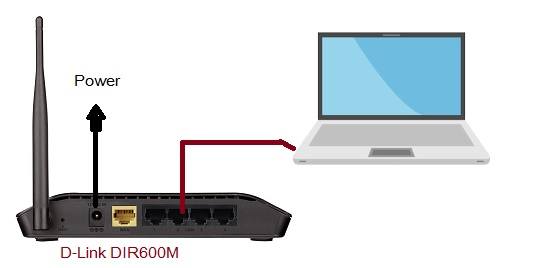
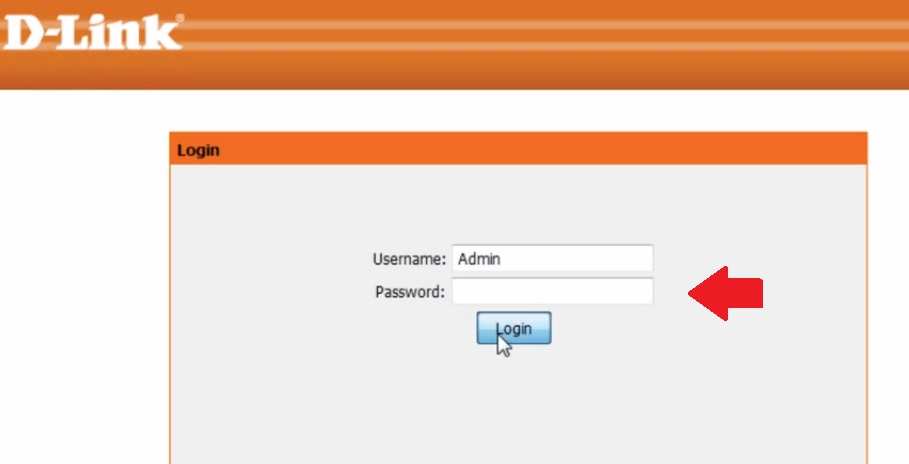
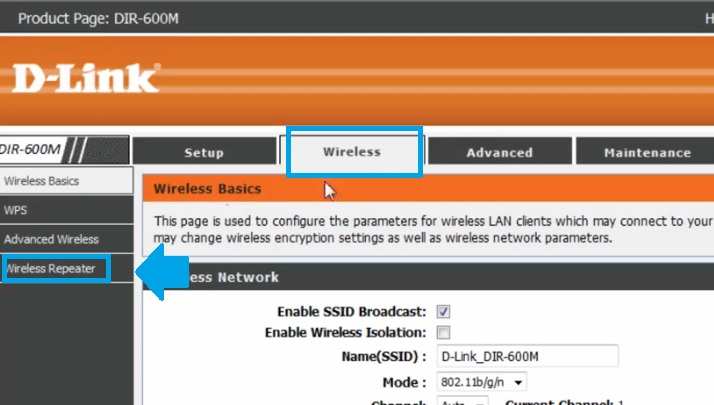
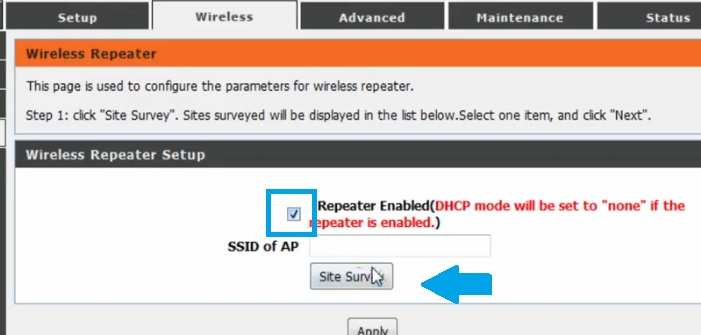
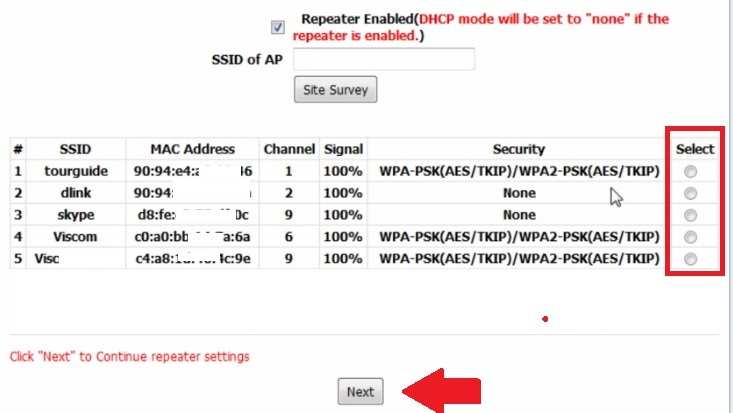
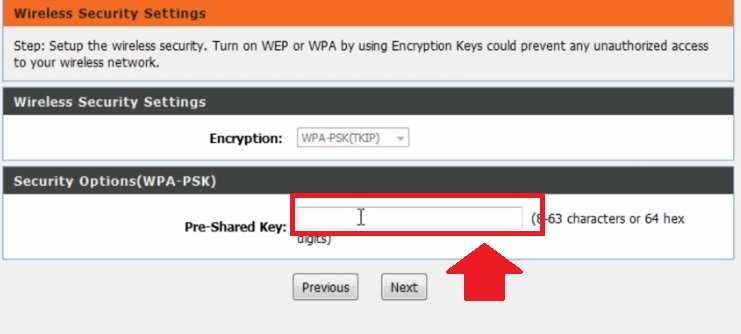
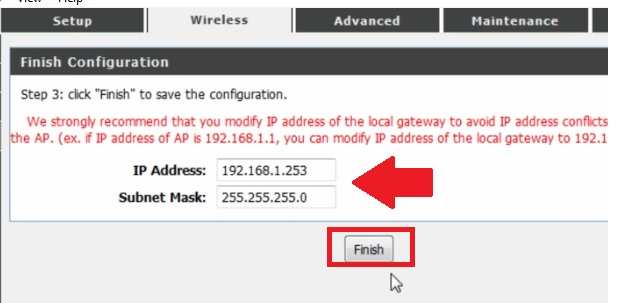
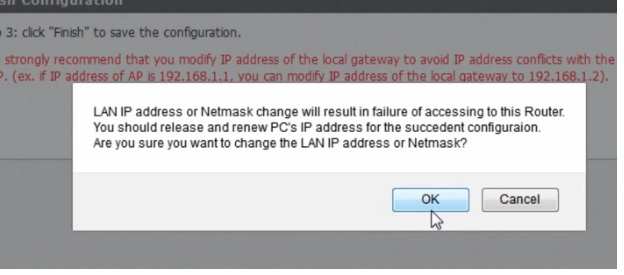
![Read more about the article TP-Link Archer C20 Range Extender Mode [No Operation Mode]](https://wifirepeater.org/wp-content/uploads/2020/05/TP-link-C20-Repeater-mode-without-range-extender-option-300x174.jpg)

