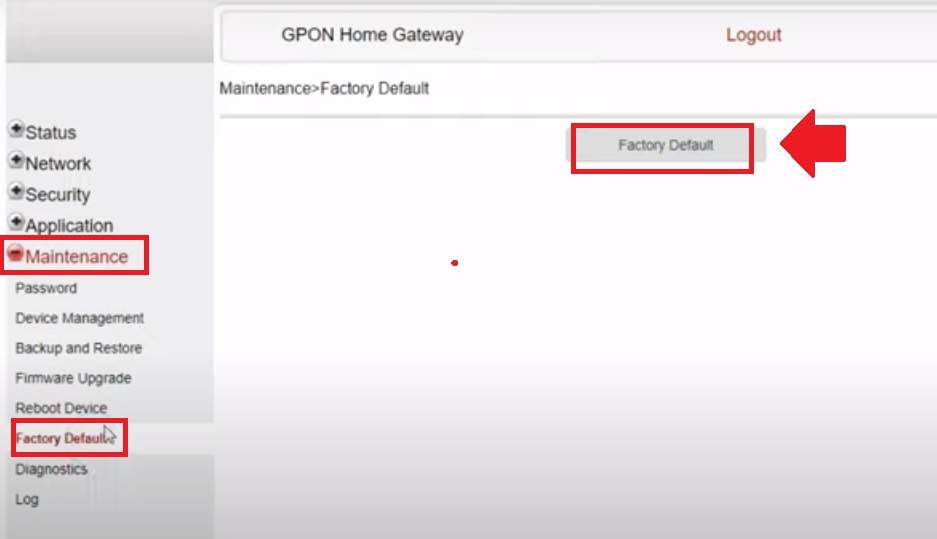Factory Reset Airtel Xstream Nokia G2425G ONT Modem
You probably need to factory reset the modem if locked out due to various reasons. In a recent article, we have published Login and setup Airtel xStream Nokia FTTH ONT to update wireless name and password as well as other settings. If you unable to access the Airtel ONT modem login IP address or you may get the wrong username and password due to forgetting login settings that locked you out completely. This user guide provides you with a factory reset Nokia FTTH ONT used by the Airtel Xstream broadband internet line. Making router or modem device to factory default will erase all configuration to default mode that needs to set up again or restore configuration backup to work with your internet line again.
There are two ways to reset Nokia G2425G ONT Modem using the reset button or from the web interface. Making factory reset from web interface required to access and authenticate web interface and factory reset from reset button is a physical process does not require to login router. Both the reset method used as per the situations. If Airtel Xstream Fiber ONT router not stable or wifi or internet frequent disconnection problem then you can use reset from settings to set up to set up again. But If you unable to access the login page or the login username or password not working after change then only the hard reset method will use to restore the router to factory mode. Follow the steps to factory reset the Nokia Airtel Xstream broadband fiber router.
Factory Reset Nokia G2425G-A from the Web interface
Factory restore settings from settings need to the login web interface so you can only use this method if you have login details. This method you can use to reset ONT if you are getting’s ONT hanging issue, wiFI frequent disconnection, Internet drop, or no internet issue. The login base reset method gives you the option to the backup configuration before resetting the router so you can restore settings post reset so your internet can be down for minimum time.
Note: Before making router to default go to the Maintenance- Back and restore option and download ONT configuration backup file to restore after reset ONU.
How to Find Your Router IP Address
Steps to Restore Router settings from settings
- Connect your Nokia device using a WiFI or Wired connection from the LAN port.
- Find the default WiFI name and key in the ONT sticker for Airtel broadband users.
- Open a web browser and access http://192.168.1.1 and use “admin” as username and password to log in with default settings. If you already changed your login password use the same to log in to your Airtel ONT.
- Go to the Maintenance- Factory Default option as shown below picture.
- Press the Factory Default button and press OK to confirm resetting’s ONT device.
The modem will take a few minutes to restore to default mode. Open the command prompt and ping 192.168.1.1 to confirm router successfully restored to default mode.
The next method is the hard reset method mostly used when you are completely locked out due to an invalid username and password or forget the login password after the change.
192.168.1.1 Admin Login Password
Hard Reset Nokia FTTH ONT if Forget Password
Hard reset is one of the easy and fast methods to login to the router if forget your login password. Reset switch available on every brand ONT, Router, Modem, and managed network device to restore settings in case unable to login due to any reasons. You need to be physically available near the router to factory reset using the reset button it cannot be done remotely.
Hard Reset Airtel Xstream Fiber Modem
- Power ON Modem using DC adapter comes with a Nokia device to avoid any damage due to wrong power input.
- Locate a small reset button near the power button along with the WPS button.
- Use a paper clip or needle to press the reset button.
- Press and hold the reset button for 10-15 seconds and monitor the LAN and Power LED light.
- The power LED will automatically off and on and ONT start rebooting.
- Ping default IP 192.168.1.1 to confirm router restore into default settings.
- Follow the login guide to set up the Airtel Modem again or restore the configuration if you already have backup settings.
After factory reset the Nokia fiber ONT you have to configure the PON port as per your internet provider OLT configuration to make the internet active again. If you previously backed up the configuration file while setup the first time then go to the Maintenance- Restore and backup option and restore the configuration to configure more faster.
Related Post
- How to Login BSNL Broadband WiFI Modem?
- 192.168.0.250 Login Setup Sercomm WiFi Repeater
- 192.168.1.1 How to login 4G hotspot router?
- Best DSL Modem 2021